For the life of me I cannot find it. Does anyone have any clues?
I need this information to be able to make a catapult airfield at the right height.
Also which airfldXY.3dz file is used for the carrier airfield?
Moderator: rotton50




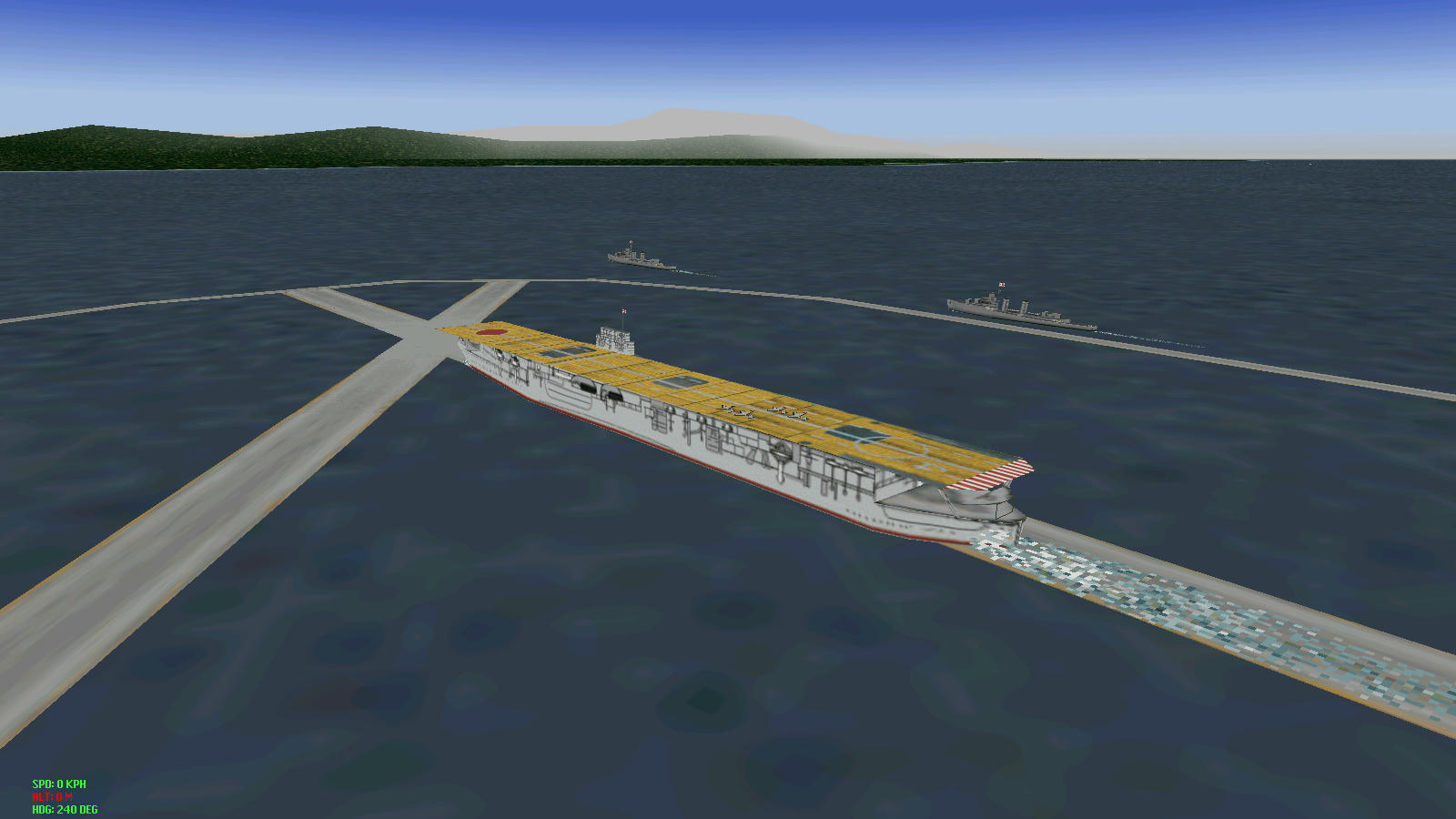
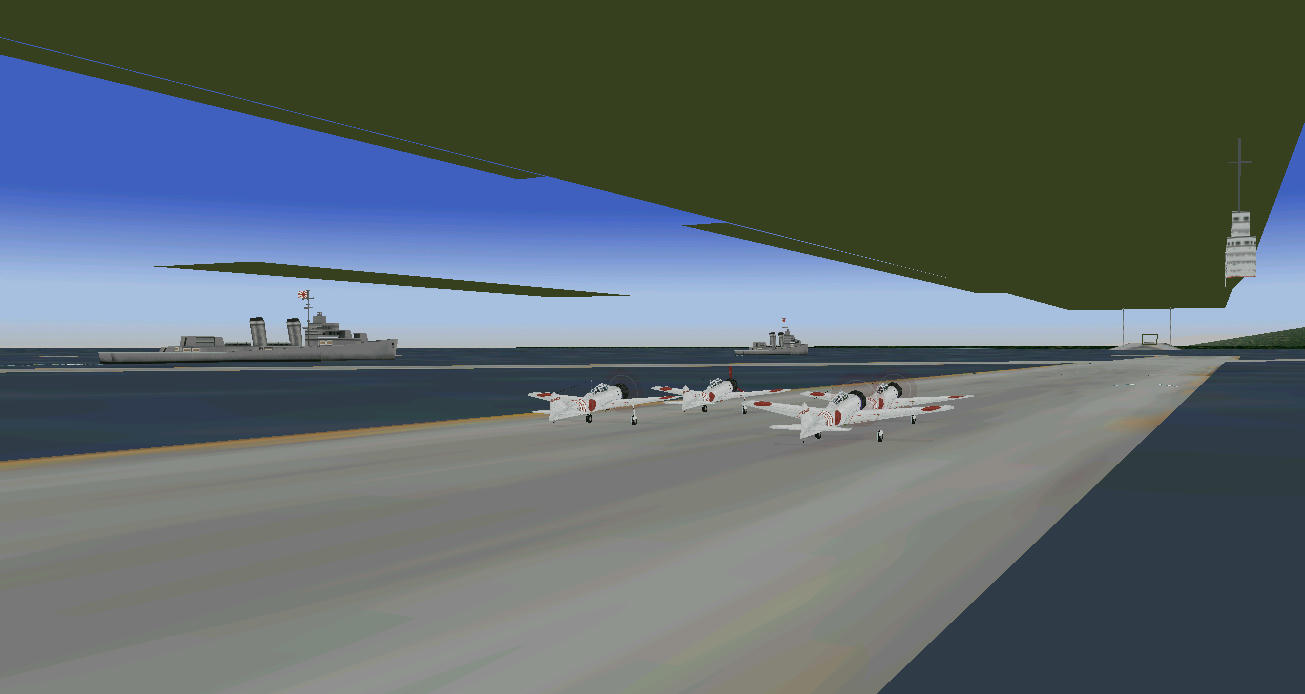

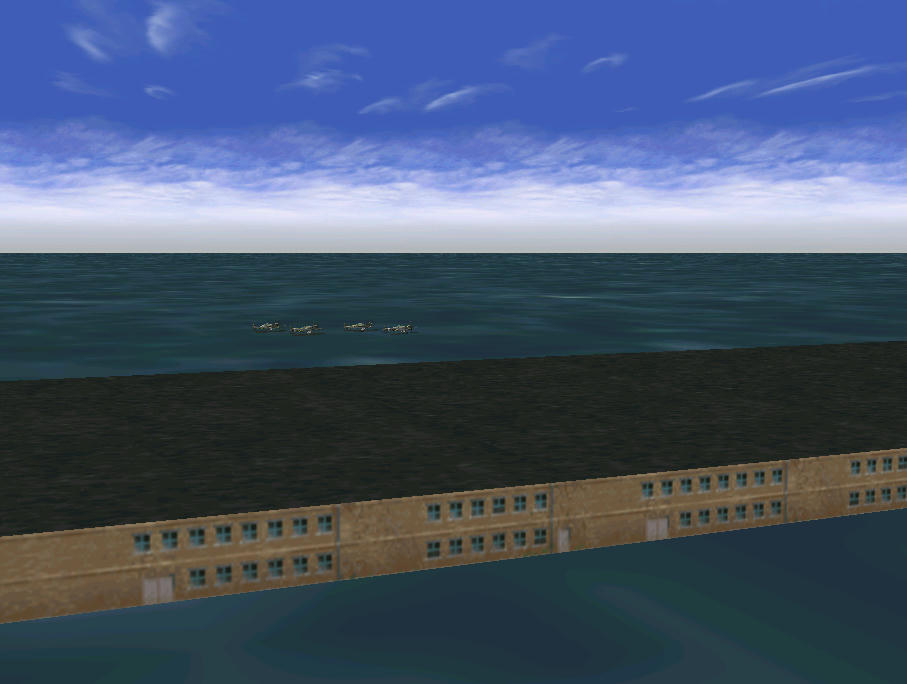
Here is the "runways.dat" editor with Ray's version loadedOdd, in my setup the Jap carriers use the 03 airfield, not 06.
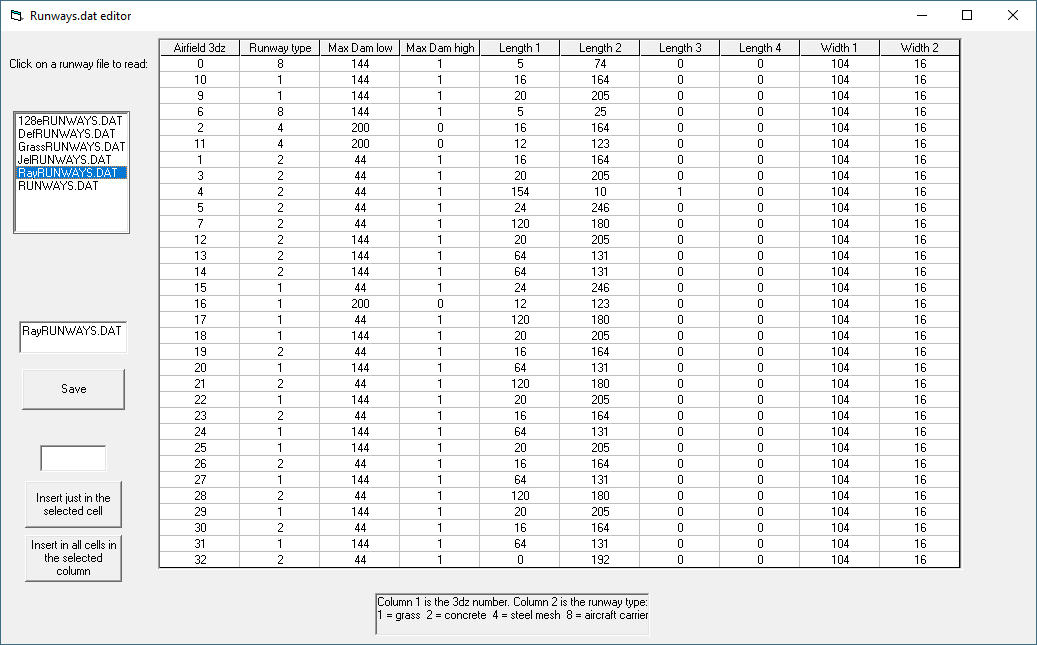



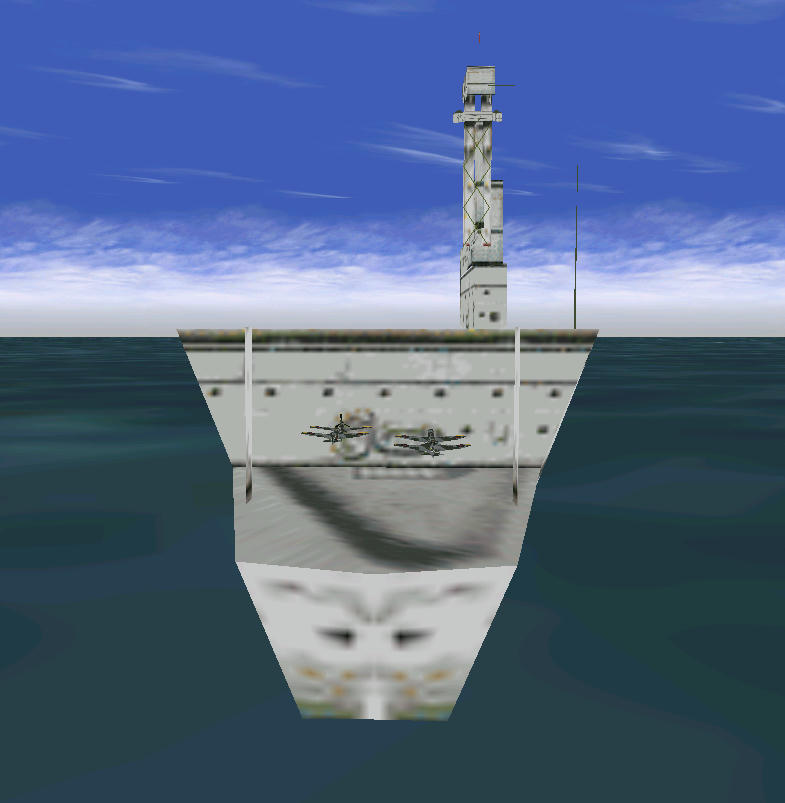


It also works if you select autopilot.Jel wrote: In this situation piloting manually does not use the catapult code, but it kicks in with AI planes. The trick with a single plane is to use Alt-N.