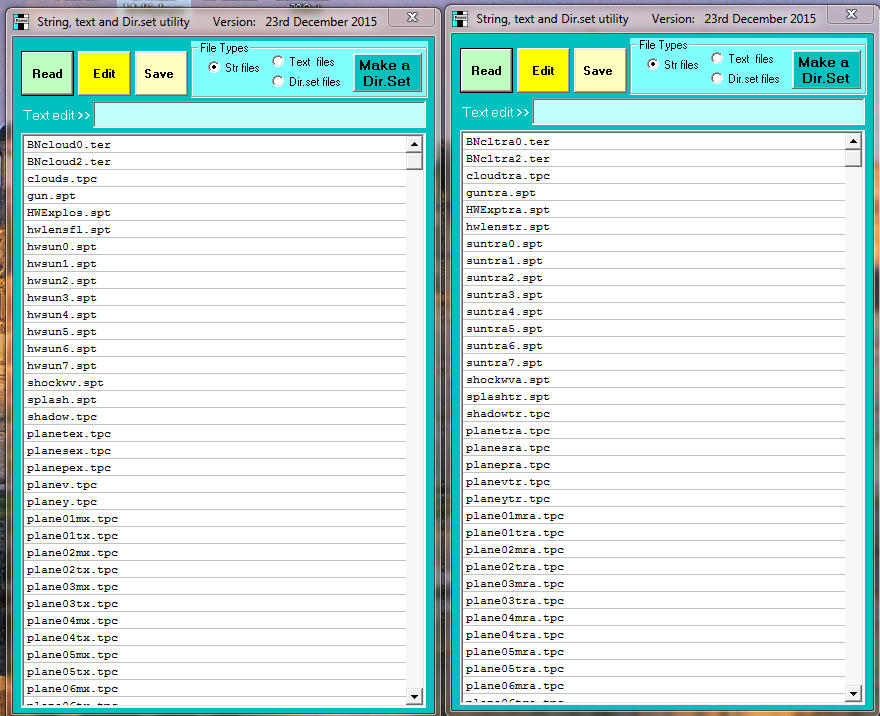Page 1 of 2
Transparency files
Posted: Sun Sep 15, 2019 1:03 am
by Moggy
Do I properly understand that we can now have a number of transparency files for any plane i.e not simply TEX and TRA, but MEX and MRA etc? Can someone point me to the definitive list of these file links?
Many thanls. I missed that staff meeting

Re: Transparency files
Posted: Sun Sep 15, 2019 9:56 am
by Moggy
I saw this thread:
viewtopic.php?f=20&t=5995&p=38016&hilit ... nks#p38016
I remember John Gibbon going off a lot about this a while back, and we put in a whole list of transparency links.
The reason I ask is that I am trying to bodge an old model for testing purposes and can't get GEX or MEX to pick up transparency from GRA and MRA.
Re: Transparency files
Posted: Sun Sep 15, 2019 1:08 pm
by rotton50
TEX/TRA
PEX/PRA
MEX/MRA
SEX/SRA
V/VTR
Y/YTR
Z/ZTR ( Not sure about this one but I seem to remember using it at some point)
FWIW, I now use the PEX/PRA set for props, both internal and external. Of course, there are a lot of exceptions to that since there are so many models available now.
As to why it's not working for (M), are you using *******M.tpc or *****MEX.tpc?
Re: Transparency files
Posted: Sun Sep 15, 2019 5:43 pm
by Moggy
I've tried with MEX/MRA but nothing doing. I will try the others and check I'm not doing anything idiot wrong.
Re: Transparency files
Posted: Sun Sep 15, 2019 5:55 pm
by Moggy
PEX/PRA worked. Good. Thanks.
Re: Transparency files
Posted: Mon Sep 16, 2019 1:27 am
by rotton50
How about SEX?
Wait, let me rephrase that.
Tell us about your experience with SEX.
No, that's not it.
Ah, let's just say I'm pretty sure SEX will work.
If it doesn't, you have bigger problems than EAW.

Re: Transparency files
Posted: Mon Sep 16, 2019 11:13 am
by Jel
In the "EAWTM2" folder there are the two default texture mapping files, "TextMap1.str" and "TextMap2.str".
I used the string editor twice and put them together on my desktop:
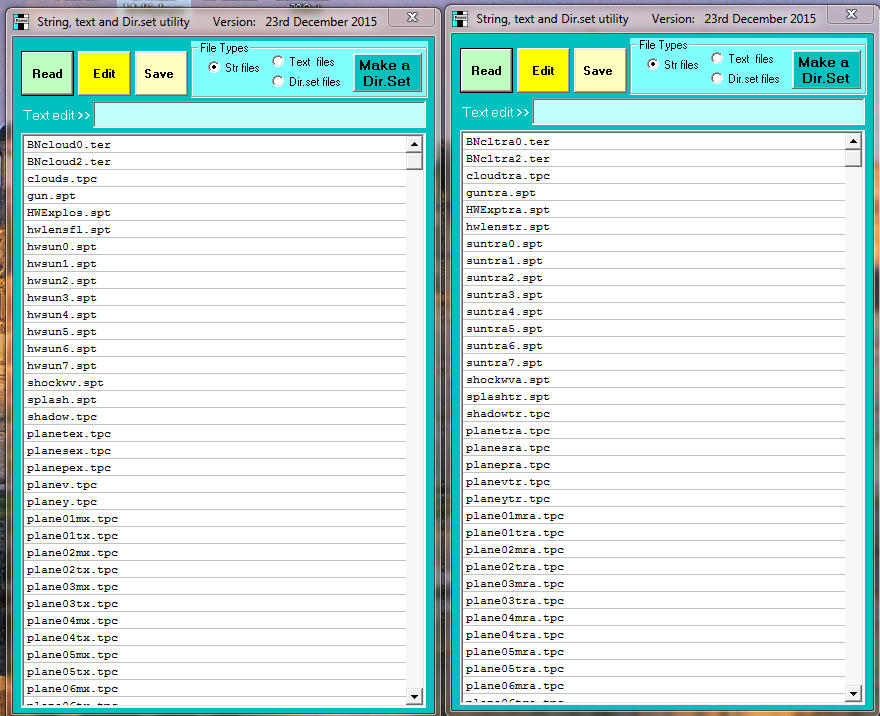
Corresponding lines match.
There is no PlaneMEX-PlaneMRA link, but there used to be.
For some reason it created problems with some of Iron Mike's multiskins, so I deleted it.
Re: Transparency files
Posted: Mon Sep 16, 2019 12:08 pm
by rotton50
Ah yes, that was during the problem with the wingviews not displaying properly on the B26 and B17 multiskins.
Re: Transparency files
Posted: Mon Sep 16, 2019 4:33 pm
by Moggy
Thanks Jel,
I supposed this was set out somewhere, but couldn't think where to look.
Ray. Assuming from that SEX is good. But will experiment to find out

Re: Transparency files
Posted: Tue Sep 17, 2019 12:05 am
by Iron Mike
The wing view issue came with the B-17 model. That is the only model that had that problem I was aware of. I didn't try to fly the B-26 but did comment on the wing display problem on the 17 when I was painting the 100th Bomb Group. But, since the 17 was mainly a target my calls for help went unanswered.
So,the m.3dz only effected those two models. The Ju-88, He-111, P-38, Me-410 and all single engine models work well with it. And as y'all know many models use the m.tex for the prop so, eliminating the m creates ripples across the model.
Re: Transparency files
Posted: Tue Sep 17, 2019 1:44 pm
by Moggy
Mike - I've been flying the He177 MS at the moment and seeing a glitch with the props, not in the first plane but further down the line. Could this be a set done in 1013 before the naming convention was sorted out?
Re: Transparency files
Posted: Tue Sep 17, 2019 2:36 pm
by rotton50
Is this the He177 from the 1.6 inventory?
What's the MS in He177 MS mean?
Re: Transparency files
Posted: Tue Sep 17, 2019 5:57 pm
by Jel
Multiskin is my guess

Re: Transparency files
Posted: Wed Sep 18, 2019 12:24 am
by Moggy
I didn't find one in the 160 inventory, three multiskins were done shortly after Flyright finished the model in 2013.
Been sitting in my Steinbock setup for a while.
Re: Transparency files
Posted: Wed Sep 18, 2019 12:56 am
by rotton50
Look in the Alt Planes folder. I built 4 models from the old "Firm's" model.
A1
A3-R5
B4
plus
He274 V5