Jarod's help post
Moderator: rotton50
-
Jarods1801
- Aircrafthand

- Posts: 15
- Joined: Sat Jan 13, 2024 7:14 pm
- Location: France
Jarod's help post
Hello, I'm French, this site is great and contains a wealth of information for one of my first video games! Thank and bravos you for all your work.
I think I still have the EAW cdrom in my stuffs…. And its paper manual in French.
Having read the post concerning UAW160 to fly in 3 clicks by choosing my map (old or new) with the manager (and to benefit from additional theaters and new aircrafts)…
if I understood correctly : no need to install EAW GOG , because UAW160 is a very big extension of EAW which contains EAW itself ?
Hope my english is good…
Thanks for your help
Regards
I think I still have the EAW cdrom in my stuffs…. And its paper manual in French.
Having read the post concerning UAW160 to fly in 3 clicks by choosing my map (old or new) with the manager (and to benefit from additional theaters and new aircrafts)…
if I understood correctly : no need to install EAW GOG , because UAW160 is a very big extension of EAW which contains EAW itself ?
Hope my english is good…
Thanks for your help
Regards
-
Moggy
- Site Admin

- Posts: 4389
- Joined: Tue Feb 03, 2004 12:52 am
- Location: A slit trench near RAF Gravesend
- Contact:
Re: How to download, setup and run EAW 1.6 - A few clicks and you're in the air!
Hello!
The 1.6 download in the top post above is complete in itself. You do not need the old EAW CD or EAW-GOG.
Just download and run UAWMarch27th2023.exe from the link in the top post. It will create a complete new install of EAW 1.6 in a folder named UAWMarch27th2023
(An "eaw.ini" file is included, but you may need to edit as to your preferred screen size etc)
To start flying, just run the Manager utility DSP27Feb2023.exe as indicated and choose an eaw.exe version, a theatre of war, and a planeset.
If you get a "runtime error" message when you try to run the Manager DSP27Feb2023.exe you may need to install the runtime files from the link given in the top post.
Good luck!
The 1.6 download in the top post above is complete in itself. You do not need the old EAW CD or EAW-GOG.
Just download and run UAWMarch27th2023.exe from the link in the top post. It will create a complete new install of EAW 1.6 in a folder named UAWMarch27th2023
(An "eaw.ini" file is included, but you may need to edit as to your preferred screen size etc)
To start flying, just run the Manager utility DSP27Feb2023.exe as indicated and choose an eaw.exe version, a theatre of war, and a planeset.
If you get a "runtime error" message when you try to run the Manager DSP27Feb2023.exe you may need to install the runtime files from the link given in the top post.
Good luck!
Moggy
www.mogggy.org
www.mogggy.org
-
Jarods1801
- Aircrafthand

- Posts: 15
- Joined: Sat Jan 13, 2024 7:14 pm
- Location: France
Re: How to download, setup and run EAW 1.6 - A few clicks and you're in the air!
Hello Moggy
Great ! Thanks a lot for your information and advise.
Regards
Great ! Thanks a lot for your information and advise.
Regards
-
Jarods1801
- Aircrafthand

- Posts: 15
- Joined: Sat Jan 13, 2024 7:14 pm
- Location: France
Re: How to download, setup and run EAW 1.6 - A few clicks and you're in the air!
hello i followed the instructions for installation but when launching : DSP27Feb2023.exe
i obtained this error message :
PSM160 Special
Component 'MSFLXGRD.OCX' or one or its dependencies not correctly registered a file is missing or invalid
What do you think ? thanks for your help
i obtained this error message :
PSM160 Special
Component 'MSFLXGRD.OCX' or one or its dependencies not correctly registered a file is missing or invalid
What do you think ? thanks for your help
-
Moggy
- Site Admin

- Posts: 4389
- Joined: Tue Feb 03, 2004 12:52 am
- Location: A slit trench near RAF Gravesend
- Contact:
Re: How to download, setup and run EAW 1.6 - A few clicks and you're in the air!
You need to install the "runtime" files from the link in the top post
See: https://simhq.com/forum/ubbthreads.php/ ... ost4559191
See: https://simhq.com/forum/ubbthreads.php/ ... ost4559191
Moggy
www.mogggy.org
www.mogggy.org
-
Jarods1801
- Aircrafthand

- Posts: 15
- Joined: Sat Jan 13, 2024 7:14 pm
- Location: France
Re: How to download, setup and run EAW 1.6 - A few clicks and you're in the air!
HelloMoggy wrote: ↑Mon Jan 15, 2024 9:53 pm You need to install the "runtime" files from the link in the top post
See: https://simhq.com/forum/ubbthreads.php/ ... ost4559191
Thanks i Will do that
-
Jarods1801
- Aircrafthand

- Posts: 15
- Joined: Sat Jan 13, 2024 7:14 pm
- Location: France
Re: How to download, setup and run EAW 1.6 - A few clicks and you're in the air!
hello
i installed successfully the runtimes app
it's ok for the manager screen according to your preconisation in the post
…but very often i have "EAW stopped working" message "reporting to windows..."
would you have a solution for that problem ?
BTW : can you confirm the key command for the map ? ALT+M (or ALT+; ) doesn’t work at all...
sorry for the inconvenience again but thanks for your help once again
Regards
My specs :
Processor 3,2 GHz : AMD Risen 7 2700 eight-core
RAM 16 Go
Windows 10 , 64 bits x64
Graphics card: Nvidia Ge Force GTX1060 6 GB
i installed successfully the runtimes app
it's ok for the manager screen according to your preconisation in the post
…but very often i have "EAW stopped working" message "reporting to windows..."
would you have a solution for that problem ?
BTW : can you confirm the key command for the map ? ALT+M (or ALT+; ) doesn’t work at all...
sorry for the inconvenience again but thanks for your help once again
Regards
My specs :
Processor 3,2 GHz : AMD Risen 7 2700 eight-core
RAM 16 Go
Windows 10 , 64 bits x64
Graphics card: Nvidia Ge Force GTX1060 6 GB
-
Moggy
- Site Admin

- Posts: 4389
- Joined: Tue Feb 03, 2004 12:52 am
- Location: A slit trench near RAF Gravesend
- Contact:
Re: How to download, setup and run EAW 1.6 - A few clicks and you're in the air!
I'm assuming that you have been able to start the game and fly.
Can you post a screen of the exact message you get when the game crashes?
Regarding the map command, check the eaw.ini file. There should be a line like this:
PILOT MAP=ALT M
Your setup is much the same as mine!
Can you post a screen of the exact message you get when the game crashes?
Regarding the map command, check the eaw.ini file. There should be a line like this:
PILOT MAP=ALT M
Your setup is much the same as mine!
Moggy
www.mogggy.org
www.mogggy.org
-
Jarods1801
- Aircrafthand

- Posts: 15
- Joined: Sat Jan 13, 2024 7:14 pm
- Location: France
Re: How to download, setup and run EAW 1.6 - A few clicks and you're in the air!
Yes i do when i tried « instant mission » ; it worked several Times
But for the second Line « single mission » the message appeared every launching eaw
(Link deleted by Admin)
This afternoon i will try and check at home ….
I am wondering if i have permission to post attachments and i would like to post pictures ; or i send to you an email from my gmail address ? ….
Thanks to you
-
Moggy
- Site Admin

- Posts: 4389
- Joined: Tue Feb 03, 2004 12:52 am
- Location: A slit trench near RAF Gravesend
- Contact:
Re: Jarod's help post
You can post pictures by using BB code. Generally I don't allow attachments here.
Or you could send me the screen shot by email.
I should warn you that we are getting a "trojan" alert on the "pcsystemfix" link you posted and I have deleted it.
Meanwhile, try using different exes i.e old map/new map, 100/120 weapons etc with "Default European Theatre" and "EAW default" planeset.
Don't allow any "random" choices in the single mission setup screen.
Or you could send me the screen shot by email.
I should warn you that we are getting a "trojan" alert on the "pcsystemfix" link you posted and I have deleted it.
Meanwhile, try using different exes i.e old map/new map, 100/120 weapons etc with "Default European Theatre" and "EAW default" planeset.
Don't allow any "random" choices in the single mission setup screen.
Moggy
www.mogggy.org
www.mogggy.org
-
Jarods1801
- Aircrafthand

- Posts: 15
- Joined: Sat Jan 13, 2024 7:14 pm
- Location: France
Re: Jarod's help post
hi again, very sorry for the trojan alert and the inconvenience
I solved the problem with the error message ; in fact in menu OPTIONS/ "graphics" : 3 D Rendering was on "Software" intead of "direct 3D"
So i checked as you said with different .exe etc ... ok
And i checked with others theaters different from EAW, ok also
Just the map doesn't work with ALT M , and in the eaw.ini there is no line with ALT M.... Can i add a line ?
Now I'm going to connect and try my joystick
thanks for your help
-
Moggy
- Site Admin

- Posts: 4389
- Joined: Tue Feb 03, 2004 12:52 am
- Location: A slit trench near RAF Gravesend
- Contact:
Re: Jarod's help post
Great to hear
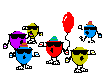
Yes, to get the pilot map up just add
PILOT MAP=ALT M
to eaw.ini
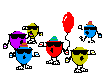
Yes, to get the pilot map up just add
PILOT MAP=ALT M
to eaw.ini
Moggy
www.mogggy.org
www.mogggy.org
-
Jarods1801
- Aircrafthand

- Posts: 15
- Joined: Sat Jan 13, 2024 7:14 pm
- Location: France
Re: Jarod's help post
hi again, i did the correction in the .ini ; it doesn't work ; please note that my keyboard is AZERTY (with no decimal keyboard on the right !!)
when i look in the "advanced" set up / GAME tab / there is a line PILOT MAP ....... ALT M
I tried "ALT U" and now it 's ok , i finally can watch the map ; but no correcion in the .ini ; always PILOT MAP=ALT M line added
strange no ???
i have two joysticks :
- a very old side winder USB precision pro
- a thrust master T. Flight HOTAS X usb
No possibility to do mapping for the each or the other, an idea ?
thanks