It was a set of "make-do" routines assembled in haste in order for the game to be released.
A minimum of two players was needed, so it was impossible to fly a "host-only" mission.
The single mission code allows the target and home-base to be selected from a map, but the programmers did not have enough time to adapt this for use in multiplayer.
Because time acceleration cannot be allowed in multiplayer, it was virtually impossible to fly ground-started missions in reasonable time.
However, UAW160 uses a map for selection of the target and four bases.
The map shows the front-line, so bases can be selected close enough to it to allow enjoyable ground-started missions.
One can even return to base, re-fuel and re-arm.
The mission data is saved in script files which can be loaded and used for multiplayer or "host only" games.
My current script folder has 290 scripts for selection.
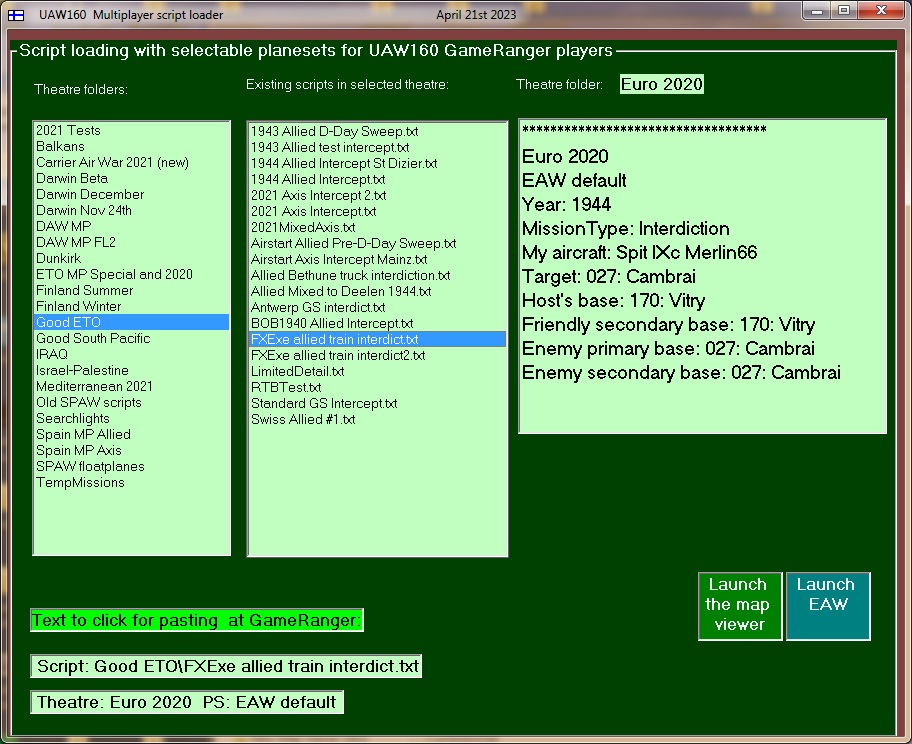
We fly EAW online at GameRanger: GameRanger Site
At the time of writing we are taking a break for the summer holiday season.
When we do fly we often fly co-operative missions vs enemy planes generated by the PC, and this is good for new players.
Some potential players may be scared of being shot to pieces by more experienced pilots, but when we do fly we often fly co-operative missions vs enemy planes generated by the PC.
This allows us to help new players, especially if they are using TeamSpeak with a head-set.
We all use the same folder, and who-ever is hosting chooses a script which lets the others know which theatre and plane-set to load.
Setting up GameRanger:
GameRanger needs to know the path to the "eaw.exe" that you are using.
Here, I selected "Edit" from the GameRanger window. It generated a list and the last item is "Options" which I clicked.
This brought up the Options window with a list of games.
I scrolled down and selected "European Air War"
It gave me the current location (that I last used).
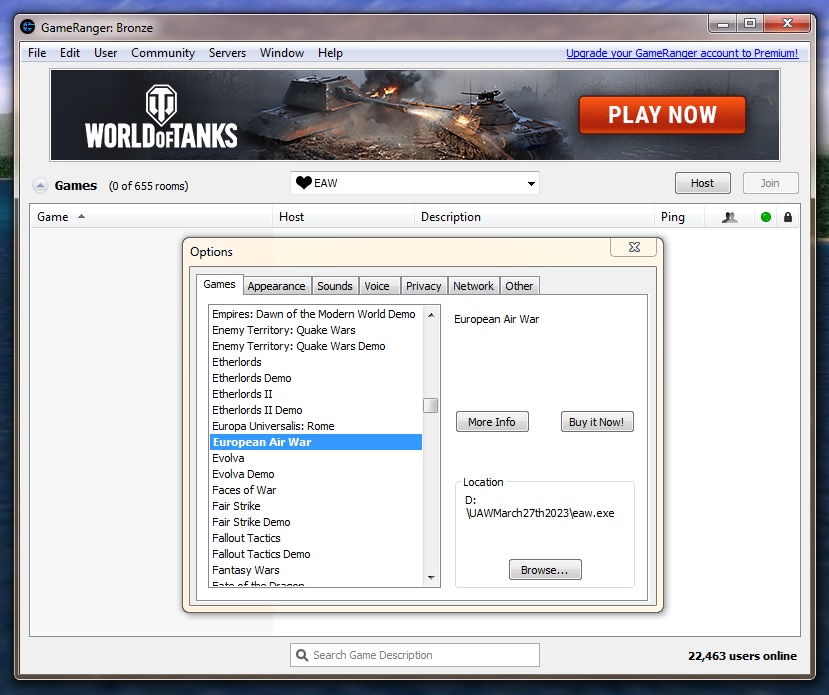
A new user would need to do this, but then use the "Browse" button to navigate to the "eaw.exe" that they want to use at GameRanger.
The current folder that we use at GameRanger is "UAWMarch27th2023". We started flying again last night and had an enjoyable session
Screenies from our intercept of Kates from the Enterprise


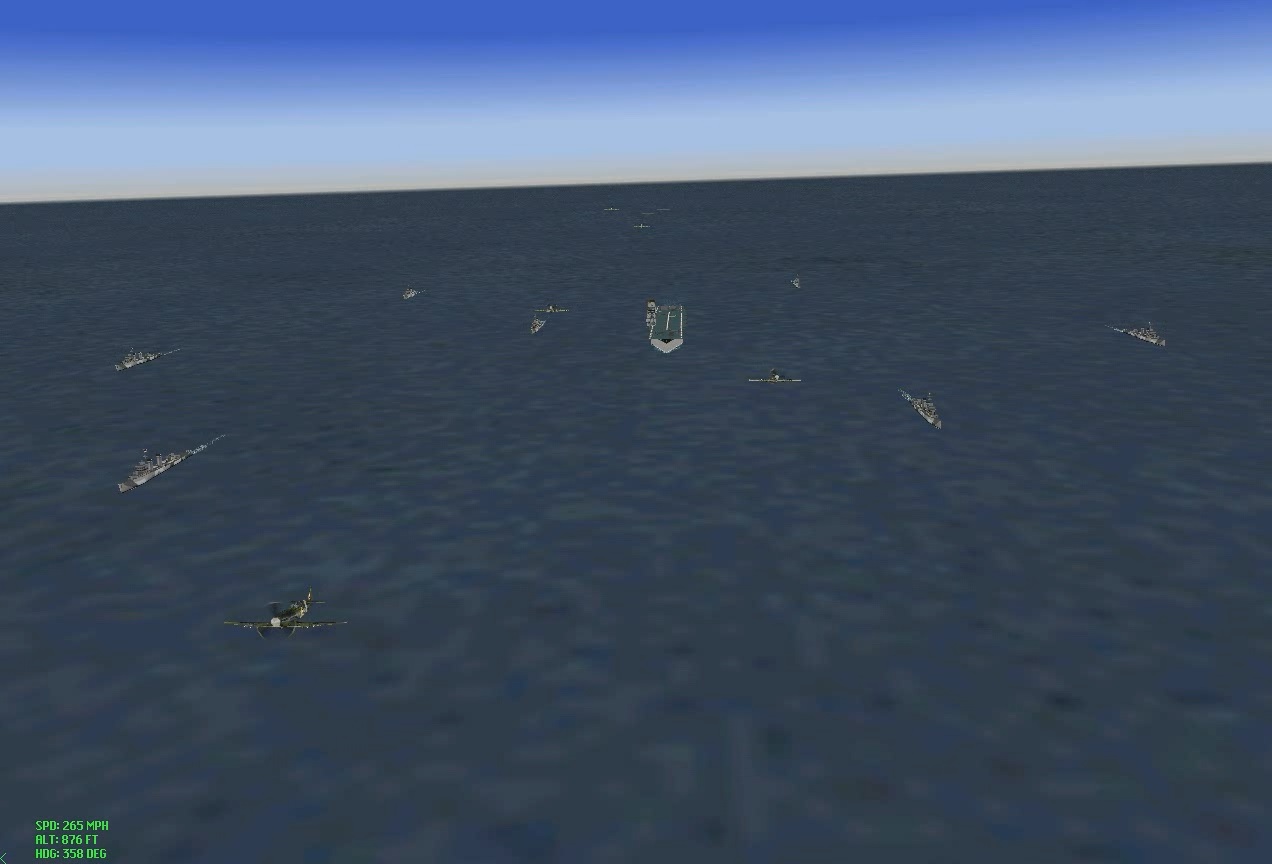
Check the tally we had destroyed the Kates, this was their last Zero escort:

