The first thing you need to know when wanting to mod UAW 160 is where all the various files live. Have a look inside your 160 root folder.
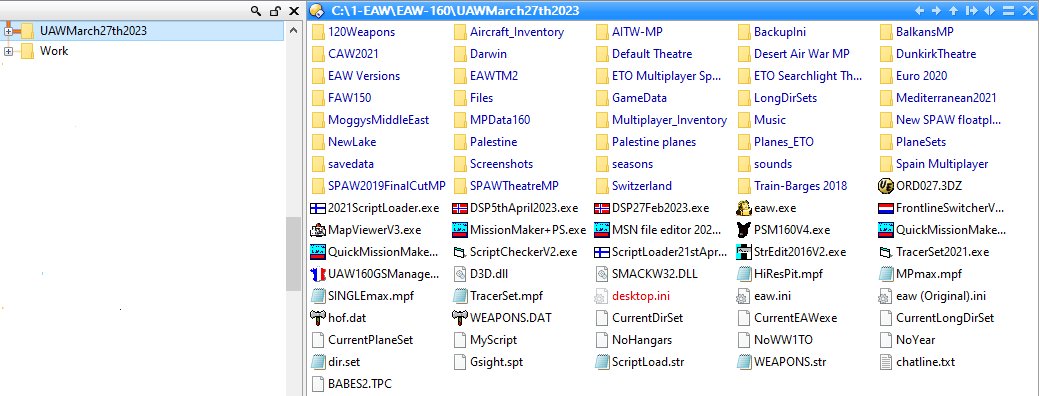
Files in the 1.6 root folder
Here is the the eaw.exe you have loaded with the top left panel in the Manager, and files which have been in the EAW root from the begining: D3D.dll which controls graphics for non-glide cards, SMACKW32.DLL which runs the films, hof.dat which controls the entries in the 'Hall of Fame' screen, chatline.txt for on-line play, and the important eaw.ini which controls many features of the EAW setup.
There are also a number of quite important utilities in the root folder: DSP27Feb2023.exe (DirSetPro) which is the 1.6 Manager where you set up your game before launching ("four clicks and you're in the air!"), PSM160V4.exe (PlaneSetManager) enables you to create and edit 1.6 planesets and add them to the Planeset folder ("How to Edit a Plane Set in EAW 1.6").
StrEdit2016V2.exe enables you create and edit EAW string files and dir.set and LongDirSet files. TracerSet2021.exe enables you to control appearance of tracer fire. it creates a TracerSet.mpf file which you can either use in the root or in a scenario folder. Likewise UAW160GSManager.exe enables you view many different styles of gunsight, test them in EAW, and create a Gsight.spt file which can be used in the 1.6 root, in a scenario folder, or in particular plane's aircraft inventory FM folder. Most of the other utilities relate to multiplayer on-line plane and I'll not deal with them in detail here. Essentially they enable you to create online single missions, view and change frontlines for on-line play, and create edit and apply setup scripts for Game Ranger.
Then there are the "Current" text files, CurrentEAWexe, CurrentLongDirSet, and CurrentPlaneSet. These contain a text string with the currently loaded exe, longdirset (theatre), and planeset loaded ie your last choices made in the Manager. The Manager reads these files to display the current settings.
Finally there are the root .mpf files, text files which contain data which fine tunes 1.6, and the root presence files which turn on and off elements in 1.6. The three .mpf files which are in the 1.6 root folder by default are HiResPit.mpf which contains data which enables the hi-res cockpits to function, MPmax.mpf which sets the number of planes which appear in on-line multiplayer games, and SINGLEmax.mpf which does the same for off line single missions. Of the four presence files which are in the 1.6 root by default, three relate to multiplayer on-line play, and the fourth NoWW1TO prevents field wide WWI type squardon take-offs.
The folders in there we will be interested in are as follows:
Aircraft_Inventory
This is where the planes are. They are grouped into folders united by theatre or other theme. For example "DAW Planes" contains aircraft relevant to the Mediteranean and desert theatres.
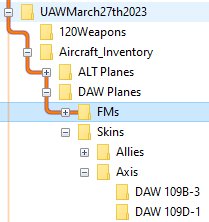 ........
........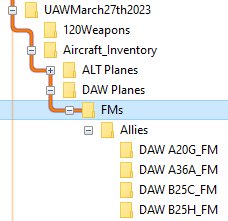
See the images above. Inside each theatre folder are two other folders "FMs" and "Skins".
See the images below. Each of these is further subdivided into "Allies" and "Axis" folders The Skin folders contain the distinctive 3d shape, distictive skin and other files relating to a particular aircraft (or where it is a multiskin, to a particular squad). The FM folder contains the flight models for each type of aircraft. One thing to remember that a particular aircraft type FM may well have variant skintypes in more than one folder. For example the FM for the Blenheim 4 is in the ETO Planes section of the Aircraft Inventory, but there are skins for the Blenheim 4 in the DAW, ETO, and SPAW sections. So contrariwise, when making a planeset and looking for the correct FM for an aircarft, you may need to look in the other sections of the Aircraft Inventory.
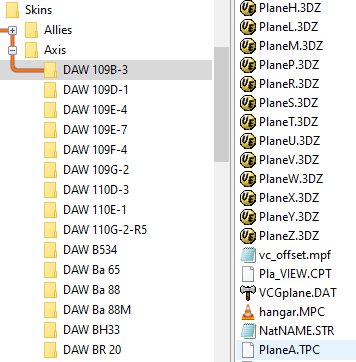 ..........
..........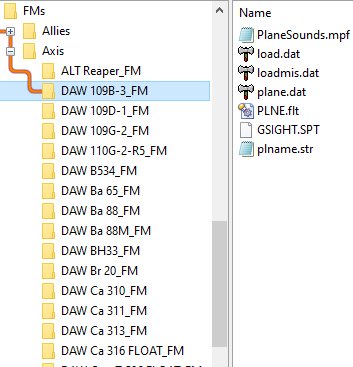
In the skinfolder you can see some of the wire frame .3dz files and some of the .tpc actual skinfiles. Also in the skinfolder is the cockpit data file which determines the type of gauges which appear in the 3d cockpit vcgPlane.dat, and the 2D cockpit file Pla_view.cpt which also holds data relating to cockpit dial appearance. Hangar.mpc is the hangar screen, NatName.str contains a text string which may be the air force or squad in which the plane serves, which is displayed on the single mission aircraft selection screen, and vc_offset.mpf sets the position of the pilot's cockpit view.
In the FM folder you can see plane.dat and plne.flt which contain the aircraft's flight model, load.dat and loadmis.dat which contain the plane's loadout sets and use in campaign missions, plname.str which contains the text string for the aircraft type displayed on the single mission selection screen, and PlaneSounds.mpf which determines which aircraft sounds are heard for this aircraft in the game.
Inside the root of the FM folders are another collection of utilities:
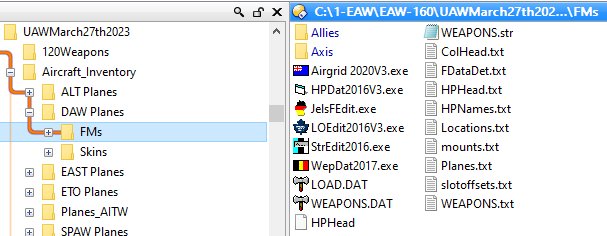
Airgrid 2020V3.exe and JelsFEdit.exe enable you to edit the individual flight model files plane.dat and plne.flt
WepDat2017.exe and LOEdit2016V3.exe edit the weapons.dat weapon data file and the individual plane load.dat and loadmis.dat loadout files.
HPDat2016V3.exe edits the plane weapons stations/hardpoint data file hrdpoint.dat.
The text files provide these utilities with necessary startup data.
The formats of virtually all of these files will be familiar to anyone who has modded an earlier version of EAW. All that is different is the 'slotless' naming pattern, and the fact that they are stored for each individual plane or plane type in these Skin and FM folders in the Aircraft Inventory.
Whe you make a new skin or new plane for 1.6, you will be working with these folders.
EAW Versions
This folder contains the variant versions of the 1.6 exe file which you can select in the manager on launching.
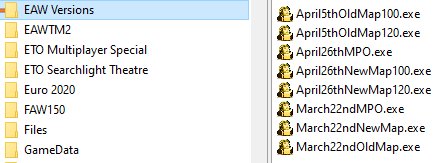
As you can see above, the variants include those specially created for online multiplayer ("MP"), those which use the old style EAW map and those which use the new style EAW map, and - a current project - those variants which cater for an increase in the number of weapons types from 100 to 120. Generally new exe files will be loaded here when the Code Group offers a new 1.6 download. As a modder you won't be working with this folder.
EAWTM2
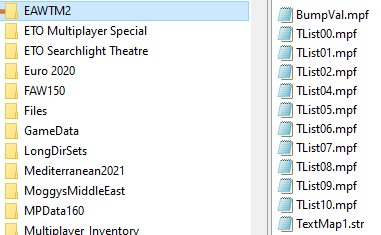
There are three types of file in this folder which affect the default theatre game. BumpVal.mpf links the terrain tiles which include water surfaces to the 'bump' tiles which provide the water properties thus ensuring that when anything lands on water there is a splash and not a cloud of dust. TListXX.mpf determines makeup of trains and shipping convoys on seas or rivers using the same data system, on particular sections of track. TextMapX.str determines which types of aircraft skinfiles can have transparent qualities, and sets the naming conventions.
GameData
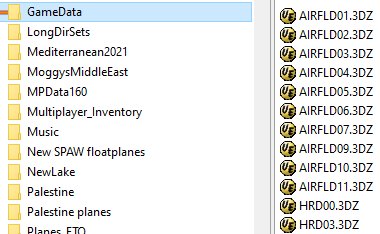
This is a very important folder also known as the "top Gamedata" folder as opposed to the lower Gamedata folders inside scenario folders (see below). Its contents replaces the CDF archive files in the original EAW setup. All the many files you expect to see in those CDF files are here such as ground object models and skins, menu screens, weapons models and skins, hardpoint models, terrain and sky/cloud tiles, speech and other sound files, string files, and sprites, and are drawn on in exactly the same way for the default theatre game. Unless a scenario is loaded at game launch which contains other files in the particular scenario folder which replaces any of the files here, this is where the exe reads up the game data.
We should note here that the default game also has a scenario folder (see below) so that any changes to the default game (menu screens, skies, terrains etc) can be worked out in that scenario folder without overwriting or changing any of the baseline files here.
LongDirSets
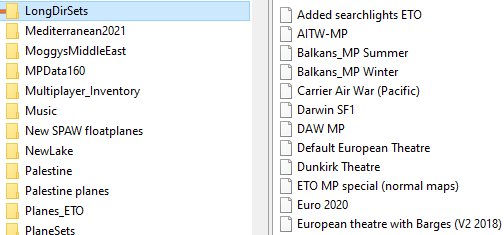
This folder contains the files which tell the exe where to look for the files which constitute a scenario or theatre. The filenames here make up the 'theatre of operations' list in the 1.6 Manager. When you click on the theatre name in the Manager, the file of that name is copied into the 1.6 root folder and renamed "dir.set". In format these string files are the same as the 'dir.set' files first used in EAW 128C to end the messy practice of actually swapping files in and out of the EAW folder for a particular theatre or scenario.
Music

This folder contains the the famliar .bgm menu background music files for the default game. As a modder you can make new background music files if you tire of the default. Scenario folders (see below) can have their own music folders.
PlaneSets
In here are the files that tell the exe where to find the planes in the planeset you select in the Manager.
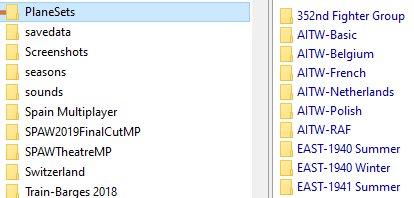 ..........
..........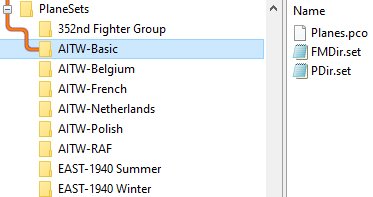
Inside the main Planesets folder are a mumber of named folders which contain the actual plane set files. The names of the folders make up the list in the right hand panel of the Manager. From the images above you see that each named planeset file has the two important files FMDir.set and PDir.set.These two string files, similar in format to dir.set, were first introduced in EAW 128E, when the planesets were part the individual scenario folders. They are essentially a list of filepaths to the appropriate plane or FM folder, one for each of the planes in the planeset. One feature of 1.6 is that all the planesets are no longer tied to any particular scenario. Any planeset can be selecetd for any scenario. As a modder you may be creating new plansets with the PlanesetManager and adding the list of folders here.
Screenshots
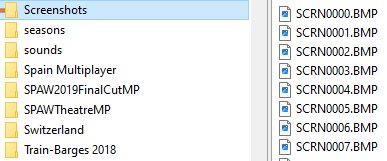
This is where any screenshots you take during gameplay, will live.
Seasons
This is where the seasonal terrains live, which are used if the "Use Seasons" presence file is in the root 1.6 folder or in a scenario folder
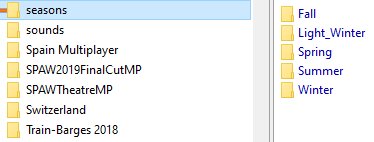 ..........
..........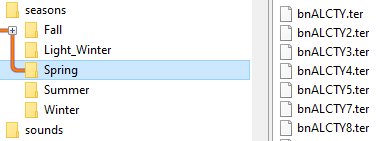
In side the folder are five folders for the five UAW seasons. Each of those folders contains a set of hi-res and lo-res terrain tiles BN*.TER and LR*.TER. The folders may also contain seasonal sky and cloud files, and seasonal ground object models and skins such as trees.
Sounds
In this folder are the in game sound files, and in particular the engine sound files for individual planes.
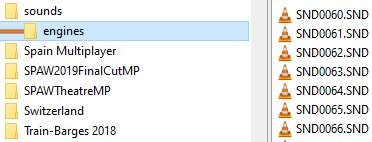 ...
...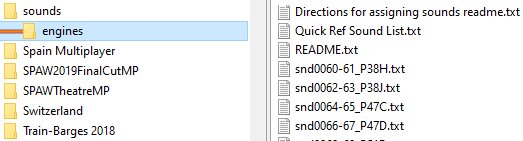
The sound files are SND*.SND and the the text files show allocation to individual planes in accordance with the instructions files also included here.
Scenario Folders
Many of the other folders in the 1.6 root folder are "scenario" aka "theatre" folders. They contain alternative files to setup the many different theatres in which 1.6 gamers can fly. These kind of scenario folders first came into EAW in 1.28C, with the introduction of the "dir.set" system, which replaced the need to swap alternate files in and out of the EAW root folder. Instead the loaded dir.set file told eaw.exe where to look for those files in preference to the default files.
So in the latest default 1.6 setup the following are scenario files: BalkansMP, CAW2021, Darwin, Default Theatre, Desert Air War MP, DunkirkTheatre, ETO Multiplayer Special, ETO Searchlight Theatre, Euro 2020, FAW150, Mediterranean2021, MoggysMiddleEast, New SPAW floatplanes, NewLake, Palestine, Spain Multiplayer, SPAW2019FinalCutMP, SPAWTheatreMP, Switzerland, Train-Barges 2018.
Note that some are especially set up for on-line multiplayer use. The names may be a bit cryptic, but in here are many of the old EAW favourites including the central Pacific Carrier Air War, the Desert amd Mediterranean, Finland/USSR, Spanish Civil War, Dunkirk, Iraq 1941 and Palestine 1947, and South Pacific. Notice that the default game has its own scenario folder here. This is so because when you fly 1.6 you must select in the Manager an exe, a theatre, and a plane set. This is so for the default EAW game as it is for any other theatre. The default theatre folder is useful for trying out any non-airctaft mods (ie menu screens. skies, ground objects) you may wish to make to the default game without affecting the default files store in the top Gamedata folder in the 1.6 root folder.
Scenario folders do not all look the same. Modders make diferent names for different parts of the alternative files collection that make up the mod. The "dir.set" file which enables eaw.exe to find the scenario files, is set up to include any relevant sub-folders in its file search. Lets look at a scenario folder:
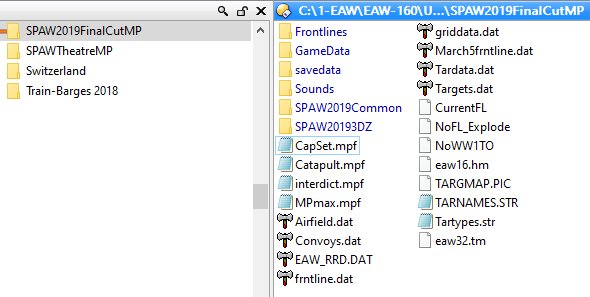
This is SPAW, South Pacific Air War. In the root folder of the theatre are the most important data files which establish the theatre map, terrain tile matrix, and topography and layout of bases and cities in the theatre: Airfield.dat, Tardata.dat, Targets.dat, griddata.dat, frntline.dat, eaw16.hm. These files have the same name, format, and function as in any version of EAW since 1.0. eaw32.tm is the tile matrix which replaced eaw.tm as from EAW 1.28C.
Notice also there are .mpf text files which contain data which fine tunes 1.6 for this theatre only (in particular notice Catapault.mpf which sets the paramaters for catapault launch of floatplanes from battleships and cruisers), and presence files which turn on and off elements in 1.6 for this theatre. NoWW1TO is of particular importance in a scenario with carriers, preventing wide field WWI-type squadron take offs.
Regarding the folders within, notice first the "Gamedata" folder.
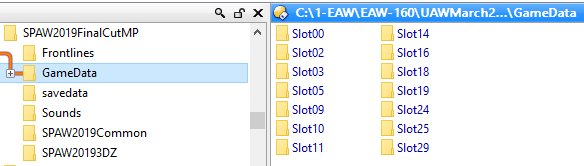
This does appear in every scenario folder and is the 1.6 replacement for the savedata folder. Savedata may still appear in the scenario folder, but has no function. In this folder, as previously in the savedata folder in all previous versions of EAW, appear the manually or auto saved single mission files ".msn" in a folder named after the aircraft slot number:
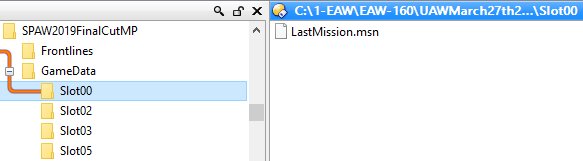
When you fly a single mission, the game automatically stores a "LastMsn.msn" here. This is how if you reload the same plane, your last mission setup appears in the single paramater screen. If you save a single mission setup, it appears here as FS000000.msn, and the numbers will increase FS000001.msn, FS000002.msn etc. If the modder has created a sequence of single missions to be loaded and flown using the single mission sequence setup first introduced in EAW 1.28E, then those single missions will appear here as FS100000.msn, FS100001.msn etc. Single missions stored here can be loaded with the "load" dialog in the single missions parameter screen. Single mission sequences will automatically be loaded if you have checked the box on the single missions parameter screen. Once you complete one mission the next in the sequence is automatically loaded when you revisit the single missions parameter screen.
Dealing with the other folders in turn, "Frontlines" contains data for different frontlines for on-line multiplayer and off-line play. "Sounds" contains speech files (in this particular instance it will include the Japanese speech pack) and any other basic game sounds used in the scenario. "SPAW2019Common" is the modder's unique name for the folder which contains the basic setup files for the theatre which are not the theatre folder root: data files, string files, terrain and sky tiles, everything that makes the theatre work.
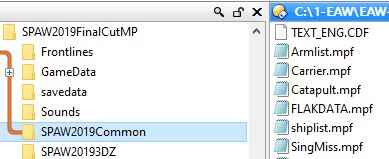
Note that the SPAW2019Common folder also contains a number .mpf files, fine tuning how 1.6 operates for this theatre only.
"SPAW20193DZ" is the modder's unique name for the folder which contains the wire frame 3dz files for the non-aircraft models ie ground objects and airfields, ordnance, craters, and also the graphic skins .tpc for those objects.
Other scenario folders will contain folders with different names, but essentially the same kinds of files, all alternatives for the particular theatre to the default files in the top 1.6 Gamedata folder.
For more about .mpf and presence files see:
Fine Tuning UAW 1.6 - those mpf files and presence files viewtopic.php?f=1&t=6205
For more about the eaw.ini file see:
Changing screen size and more - basic configuration changes in EAW viewtopic.php?f=1&t=6204 and
Additions to the eaw.ini file In Code Group Releases 128A-150 viewtopic.php?f=1&t=6210
