Mosque for Iraq - Using the R/S calculator
Moderator: rotton50
-
Moggy
- Site Admin

- Posts: 4513
- Joined: Tue Feb 03, 2004 12:52 am
- Location: A slit trench near RAF Gravesend
- Contact:
Mosque for Iraq - Using the R/S calculator
Have we got any basic instructions for using the R/S calculator, and any experiences of the same.
Also, what is the recent version of the calculator being used?
Currently hunkering down in the trench.
Also, what is the recent version of the calculator being used?
Currently hunkering down in the trench.
Moggy
www.mogggy.org
www.mogggy.org
-
rotton50
- Warrant Officer

- Posts: 2971
- Joined: Sun Sep 10, 2006 1:30 pm
- Location: Cape Charles, Virginia, USA
Re: Using the R/S calculator
No instructions but if you want we could turn this thread into a tutorial as I take you through the steps.
I have the R/S program and the accompanying batch file that you use to run it.
I have the R/S program and the accompanying batch file that you use to run it.
-
Moggy
- Site Admin

- Posts: 4513
- Joined: Tue Feb 03, 2004 12:52 am
- Location: A slit trench near RAF Gravesend
- Contact:
Re: Using the R/S calculator
Would be useful. I have 24/11/2004 versions of RSCalc.exe and a batch file of the same date.
I have been working my way through the tmod setup for Iraq, and syarted on making the missing ones. So I'm now making a "large mosque" model for Iraq based on the default "castle" rmod. This is where I'm at, and I thought I'd better start getting the R/S in shape:
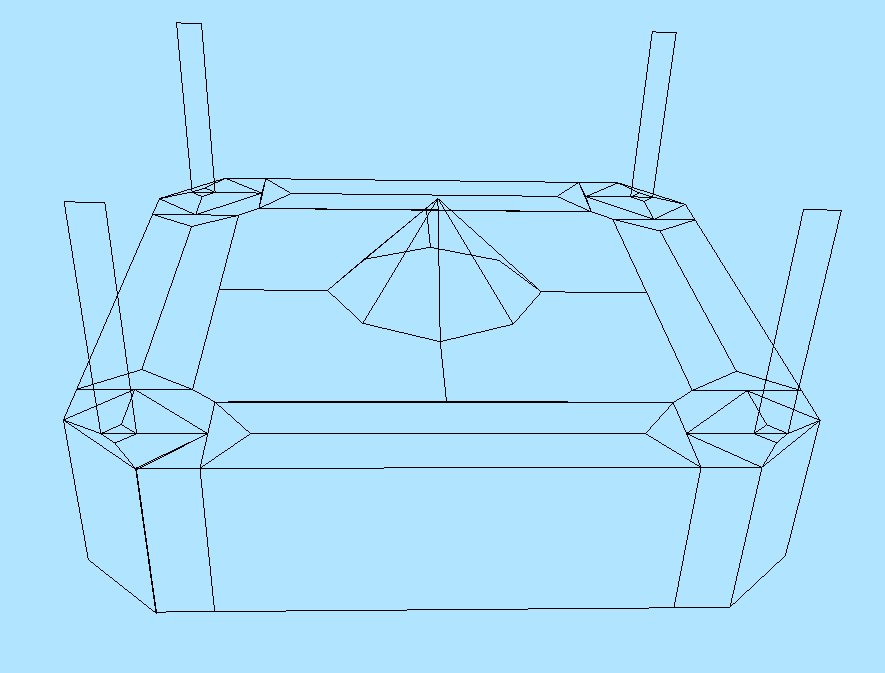
I have been working my way through the tmod setup for Iraq, and syarted on making the missing ones. So I'm now making a "large mosque" model for Iraq based on the default "castle" rmod. This is where I'm at, and I thought I'd better start getting the R/S in shape:
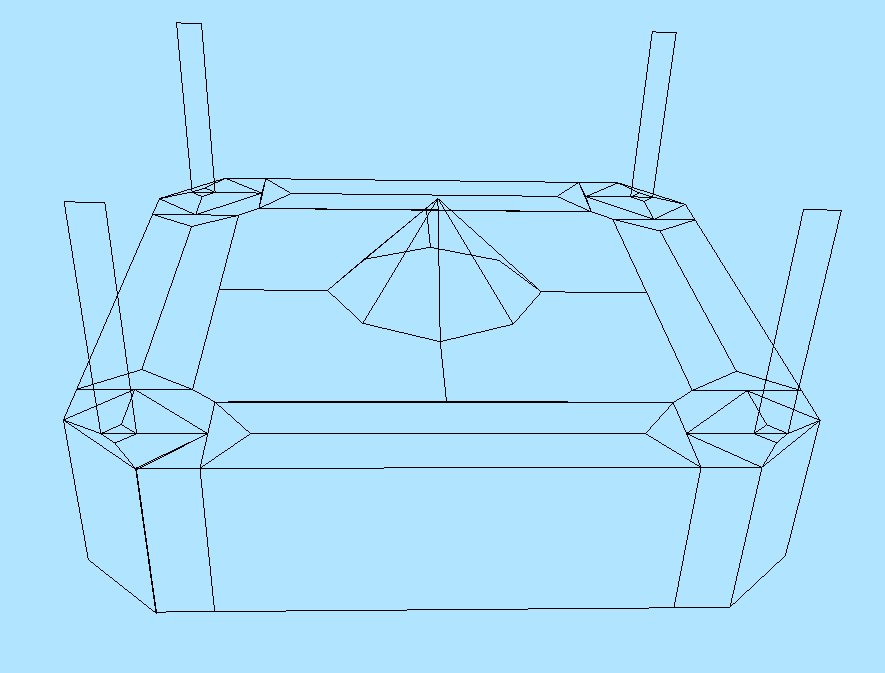
Moggy
www.mogggy.org
www.mogggy.org
-
rotton50
- Warrant Officer

- Posts: 2971
- Joined: Sun Sep 10, 2006 1:30 pm
- Location: Cape Charles, Virginia, USA
Re: Using the R/S calculator
Probably too late for that model. From experience, you'd have to delete about 90% of the elements to get a good R/S.
That said, sometimes you can cheat a bit by exploding the model. Do a piggyback for each element using new nodes, then delete the first element, leaving the new element in the same place as the old one but with new nodes.
Then use 3dz Studio to move the element away from the actual model about 10 clicks.
Do this for any element that looks like it might interfere with the R/S. Usually it's at the corners. In the case of this model you'd have to do all four corners the same way AND there's no guarantee it will work.
Might be better to delete most of the elements and start over.
One of the keys to making a successful 3dz model is to run the R/S program after every 3 or 4 added elements. If you go too far into the building of the model you will inevitably fail the R/S and you won't know where to look. ( The voice of experience here)
That said, sometimes you can cheat a bit by exploding the model. Do a piggyback for each element using new nodes, then delete the first element, leaving the new element in the same place as the old one but with new nodes.
Then use 3dz Studio to move the element away from the actual model about 10 clicks.
Do this for any element that looks like it might interfere with the R/S. Usually it's at the corners. In the case of this model you'd have to do all four corners the same way AND there's no guarantee it will work.
Might be better to delete most of the elements and start over.
One of the keys to making a successful 3dz model is to run the R/S program after every 3 or 4 added elements. If you go too far into the building of the model you will inevitably fail the R/S and you won't know where to look. ( The voice of experience here)
-
Moggy
- Site Admin

- Posts: 4513
- Joined: Tue Feb 03, 2004 12:52 am
- Location: A slit trench near RAF Gravesend
- Contact:
Re: Using the R/S calculator
Okay, given all that .... how do you use the RS calculator to setup a new sequence?
Moggy
www.mogggy.org
www.mogggy.org
-
rotton50
- Warrant Officer

- Posts: 2971
- Joined: Sun Sep 10, 2006 1:30 pm
- Location: Cape Charles, Virginia, USA
Re: Using the R/S calculator
Here's what I do.
Put the R/S program and the batch file in a work folder along with the 3dz file. For ease of use I rename the 3dz file to 1.3dz just so I'm typing less letters.
I start the process using with one of my "empty F" 3dz's because I know they pass the R/S calculation and they only have 5 elements. If you want one of them let me know. You could do the same thing by simply deleting a bunch of elements from something you already have.
Next, using 3dz studio I add a new element using three new nodes. I manipulate them into position adjacent to one of the existing elements roughly in the shape you are trying to achieve. I do not attach the new element to the older elements because it make it easier to move things around if the new 3dz doesn't apps the R/S.
I only do this twice and then run the new model through the R/S calculation. If it passes I continue the process, if it doesn't I go back to 3dz studio and move the element a bit until the R/S is good.
Oh, important tip here.
When I activate the batch file, I type in "1.3dz" but I don't hit enter until I have two hand on the keyboard. One on the enter key and one on the "ESC" key. When I hit the enter key the calculation should be almost instantaneous, if the program doesn't exit within 2 seconds the R/S failed but sometimes the R/S program will continue to run producing a text file that will fill up your hard drive, thus the need to be ready with the "ESC" key.
Also, I don't go through the process of converting the model to text so that I can add the new R/S sequence until i have a finished model. There's no point to doing so.
Put the R/S program and the batch file in a work folder along with the 3dz file. For ease of use I rename the 3dz file to 1.3dz just so I'm typing less letters.
I start the process using with one of my "empty F" 3dz's because I know they pass the R/S calculation and they only have 5 elements. If you want one of them let me know. You could do the same thing by simply deleting a bunch of elements from something you already have.
Next, using 3dz studio I add a new element using three new nodes. I manipulate them into position adjacent to one of the existing elements roughly in the shape you are trying to achieve. I do not attach the new element to the older elements because it make it easier to move things around if the new 3dz doesn't apps the R/S.
I only do this twice and then run the new model through the R/S calculation. If it passes I continue the process, if it doesn't I go back to 3dz studio and move the element a bit until the R/S is good.
Oh, important tip here.
When I activate the batch file, I type in "1.3dz" but I don't hit enter until I have two hand on the keyboard. One on the enter key and one on the "ESC" key. When I hit the enter key the calculation should be almost instantaneous, if the program doesn't exit within 2 seconds the R/S failed but sometimes the R/S program will continue to run producing a text file that will fill up your hard drive, thus the need to be ready with the "ESC" key.
Also, I don't go through the process of converting the model to text so that I can add the new R/S sequence until i have a finished model. There's no point to doing so.
-
Moggy
- Site Admin

- Posts: 4513
- Joined: Tue Feb 03, 2004 12:52 am
- Location: A slit trench near RAF Gravesend
- Contact:
Re: Using the R/S calculator
Do you therefore assume that if the RS calc produces (more or less instantaneously) a result and finishes, that it is a functional result, and you can carry on building the model?
When you've finished building the model and done the final RS run, do you copy the RS section out of the "result" 3dz and paste it into the edited model?
When you've finished building the model and done the final RS run, do you copy the RS section out of the "result" 3dz and paste it into the edited model?
Moggy
www.mogggy.org
www.mogggy.org
-
rotton50
- Warrant Officer

- Posts: 2971
- Joined: Sun Sep 10, 2006 1:30 pm
- Location: Cape Charles, Virginia, USA
Re: Using the R/S calculator
Yes it will be a functional result. However, in a couple of case I did find that though the model passed the R/S calc, in the game it had rendering problems, not often but still aggravating. I guess that's why we refer to this as the dark arts. Nothing is assured.
An "OUTPUT.3dz" file will be generated in the same folder you are working in after a good calc. It isn't a valid 3dz file though and it will crash 3dzStudio if you try to open it. (Doesn't harm anything.)
You then convert OUTPUT.3dz to text, copy the RS section into the original model's text file and convert the original back to 3dz format.
That's it! You are now a 3dz wizard!
-
Moggy
- Site Admin

- Posts: 4513
- Joined: Tue Feb 03, 2004 12:52 am
- Location: A slit trench near RAF Gravesend
- Contact:
Re: Using the R/S calculator
Call it beginner's luck, but I ran the mosque model as currently stands, through the RS calac, and actually got a good result. I thought I'd check in game and it seems to work. Staggered. I do have to do more work on the dome, so we'll see if luck continues.
Thanks for advice Ray. I remember Jon Gibbon going on about all this, and especially "bulkheads", but wasn't really paying attention.
I will be back for more good advice in due course.
Thanks for advice Ray. I remember Jon Gibbon going on about all this, and especially "bulkheads", but wasn't really paying attention.
I will be back for more good advice in due course.
Moggy
www.mogggy.org
www.mogggy.org
-
rotton50
- Warrant Officer

- Posts: 2971
- Joined: Sun Sep 10, 2006 1:30 pm
- Location: Cape Charles, Virginia, USA
Re: Using the R/S calculator
Well what do you know! I would have lost money on a bet that the model would work but that's the world of 3dz editing for you.
Actually, the Col. was correct about bulkheads. I'd forgotten to mention them in my earlier posts.
Although, for rectangular models like buildings I've never seen then used, they are essential to getting a good R/S in circular or tapered models like fuselages and wings, really anything with angles.
Generally you put an element across the structure you are building, cutting the model into sections. Envision a bulkhead and you will understand. The only important things are that it be perfectly perpendicular to the structure and it not stick out past the other elements.
Usually, when I'm finished with a model I null out that element but the Col usually just added the pilot action code set for "bailed out". That way the element would be invisible until the pilot jumped and it's rare that anyone would notice the bulkheads becoming visible at that point.
The problem was, more than half the time he would forget to put the action code in place and on more than one instance that meant the bulkhead was partially visible during regular flight.
This is one of the things I alluded to a while back when I said that all of John's models were 95% ready for use. Didn't matter to me, I just fixed them and moved on.
If you grab a couple of his models you can see what I mean.
Actually, the Col. was correct about bulkheads. I'd forgotten to mention them in my earlier posts.
Although, for rectangular models like buildings I've never seen then used, they are essential to getting a good R/S in circular or tapered models like fuselages and wings, really anything with angles.
Generally you put an element across the structure you are building, cutting the model into sections. Envision a bulkhead and you will understand. The only important things are that it be perfectly perpendicular to the structure and it not stick out past the other elements.
Usually, when I'm finished with a model I null out that element but the Col usually just added the pilot action code set for "bailed out". That way the element would be invisible until the pilot jumped and it's rare that anyone would notice the bulkheads becoming visible at that point.
The problem was, more than half the time he would forget to put the action code in place and on more than one instance that meant the bulkhead was partially visible during regular flight.
This is one of the things I alluded to a while back when I said that all of John's models were 95% ready for use. Didn't matter to me, I just fixed them and moved on.
If you grab a couple of his models you can see what I mean.
-
Moggy
- Site Admin

- Posts: 4513
- Joined: Tue Feb 03, 2004 12:52 am
- Location: A slit trench near RAF Gravesend
- Contact:
Re: Using the R/S calculator
This is the current state of the large mosque model:
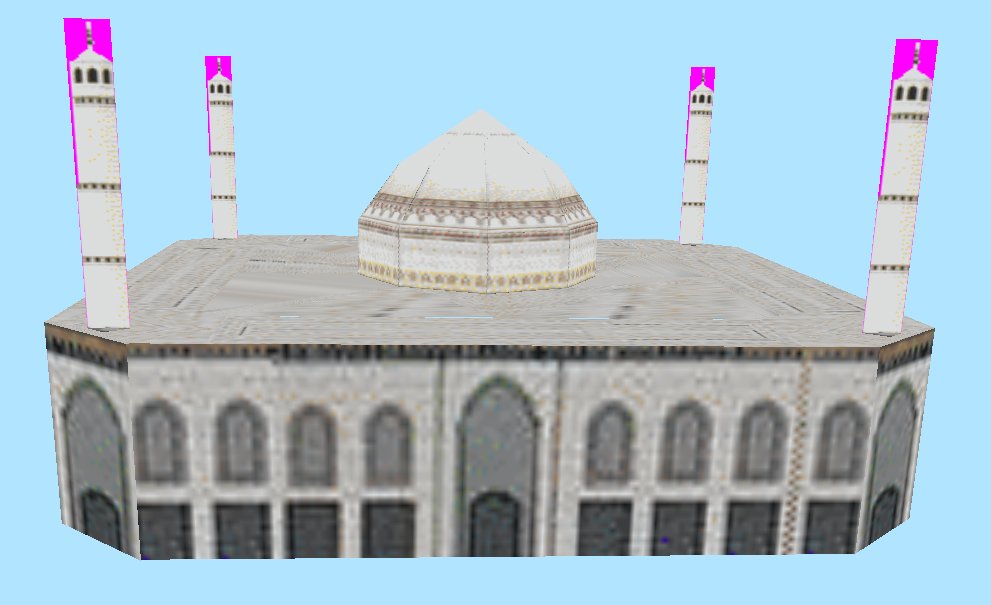
RS was fine up till I improved the dome shape. I then had to backtrack to insert Gibbon Bulkheads within the dome, only finding by experience that they had to be horizontal and not vertical.
After putting bulkhead elements in at each level, RS calculated fine
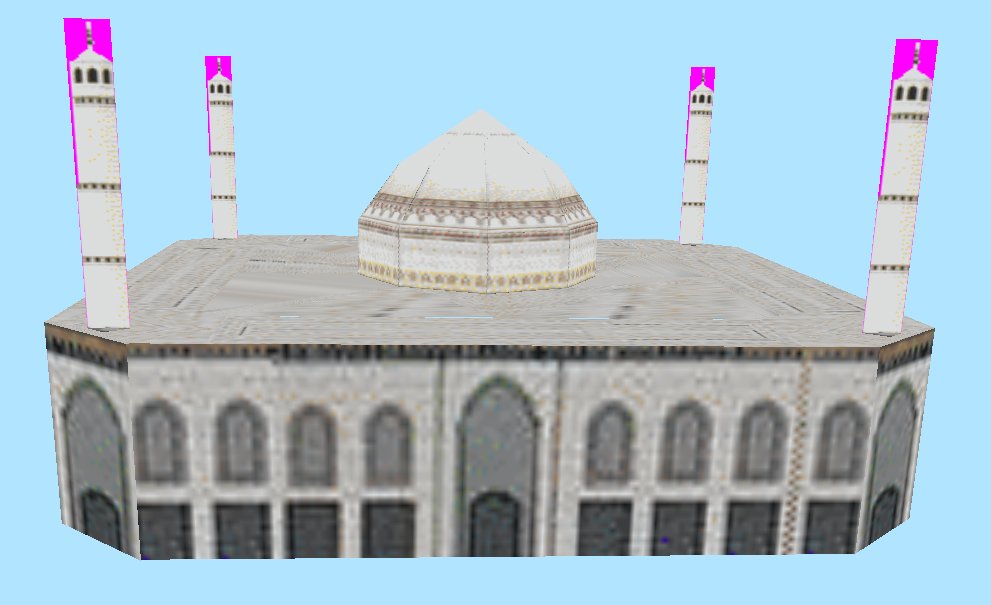
RS was fine up till I improved the dome shape. I then had to backtrack to insert Gibbon Bulkheads within the dome, only finding by experience that they had to be horizontal and not vertical.
After putting bulkhead elements in at each level, RS calculated fine
Moggy
www.mogggy.org
www.mogggy.org
-
rotton50
- Warrant Officer

- Posts: 2971
- Joined: Sun Sep 10, 2006 1:30 pm
- Location: Cape Charles, Virginia, USA
Re: Using the R/S calculator
The bulkheading is another of those dark arts issues. On aircraft it's fairly easy to determine which direction they need to be but on something like this model it would be a hit and miss decision.
FWIW, a number of times when I've gotten to the last bit of refining of the shape I couldn't get the R/S to work because the angle of the elements in tight proximity to each other just wouldn't cooperate. That's where the judicious use of a piggyback or two comes in.
For example, the radar pod on the P-82 night fighter had a lot of tight curves. When I got to the section of the pod that attaches to the plane nothing worked. So I gave up and added four piggybacks and that was that.
FWIW, a number of times when I've gotten to the last bit of refining of the shape I couldn't get the R/S to work because the angle of the elements in tight proximity to each other just wouldn't cooperate. That's where the judicious use of a piggyback or two comes in.
For example, the radar pod on the P-82 night fighter had a lot of tight curves. When I got to the section of the pod that attaches to the plane nothing worked. So I gave up and added four piggybacks and that was that.
-
Moggy
- Site Admin

- Posts: 4513
- Joined: Tue Feb 03, 2004 12:52 am
- Location: A slit trench near RAF Gravesend
- Contact:
Re: Using the R/S calculator
I just had this very problem trying to put the fiddly thing on top of the dome.FWIW, a number of times when I've gotten to the last bit of refining of the shape I couldn't get the R/S to work because the angle of the elements in tight proximity to each other just wouldn't cooperate
Moggy
www.mogggy.org
www.mogggy.org
-
Moggy
- Site Admin

- Posts: 4513
- Joined: Tue Feb 03, 2004 12:52 am
- Location: A slit trench near RAF Gravesend
- Contact:
Re: Using the R/S calculator
As advised, did it via piggybacks, and RS calculated okay.
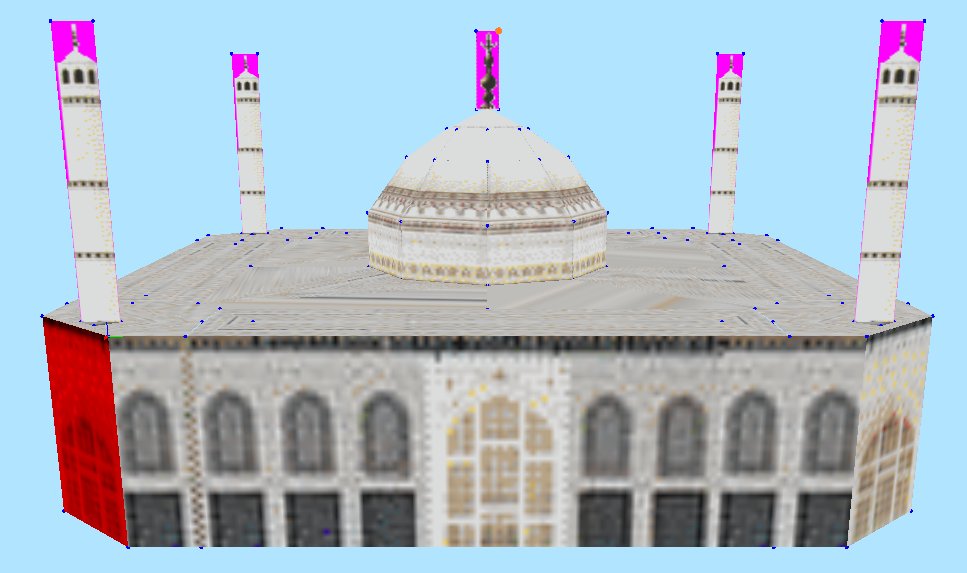
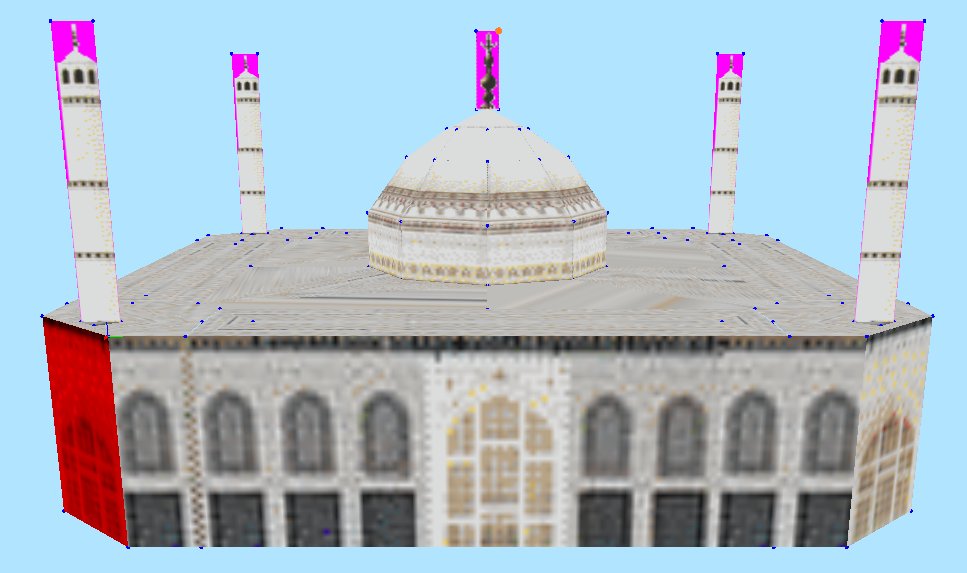
Moggy
www.mogggy.org
www.mogggy.org
-
rotton50
- Warrant Officer

- Posts: 2971
- Joined: Sun Sep 10, 2006 1:30 pm
- Location: Cape Charles, Virginia, USA
Re: Using the R/S calculator
Yep, much better to make a "GOOD" model that works in the game and then move on to something else, than fiddle fuck around trying to get a "PERFECT" model that also works in the game but took 4 times as long to produce.
This is something the purists we're suffered with for 20 years simply don't get.
This is something the purists we're suffered with for 20 years simply don't get.