Aircraft for Mogggy's Dunkirk v1.60+
Moderator: rotton50
-
Iron Mike
- Member of the Code Committee

- Posts: 1258
- Joined: Wed Sep 26, 2007 11:49 am
- Location: Finksburg, Maryland USA
Re: Aircraft for Mogggy's Dunkirk v1.60+
Thanks gentlemen.
I used the Hurricane 1 from Ray's new mix with only minor alterations. The left underside wingtip, one element on the right side fuselage (the one below the roundel), changed out the P.3dz and y.3dz for the 2 blade prop.
I just need to pack them up.
Peter, to you want .bmp, or, .tpc skins?
I used the Hurricane 1 from Ray's new mix with only minor alterations. The left underside wingtip, one element on the right side fuselage (the one below the roundel), changed out the P.3dz and y.3dz for the 2 blade prop.
I just need to pack them up.
Peter, to you want .bmp, or, .tpc skins?
If all else fails, punt. Or, RUN AWAY!!!
-
Moggy
- Site Admin

- Posts: 4435
- Joined: Tue Feb 03, 2004 12:52 am
- Location: A slit trench near RAF Gravesend
- Contact:
Re: Aircraft for Mogggy's Dunkirk v1.60+
I'm on tpcs at the moment because [confession!] I haven't explored bmp skins.
In your own time. I am working through tmd/mods at the moment and will then move on to look at lay out before coming back to updating the aircraft.
In your own time. I am working through tmd/mods at the moment and will then move on to look at lay out before coming back to updating the aircraft.
Moggy
www.mogggy.org
www.mogggy.org
-
Iron Mike
- Member of the Code Committee

- Posts: 1258
- Joined: Wed Sep 26, 2007 11:49 am
- Location: Finksburg, Maryland USA
Re: Aircraft for Mogggy's Dunkirk v1.60+
OK, do you want the models as 1.60 or slotted?
The .bmp can be included in a seperate folder and if the high rez wanted all that will be needed is to add the .bmps to the file.
And, it will take a bit since there are so many aircraft and I need to research the proper colors and markings. The Luftwaffe is not so hard and the Armee D'Air is well documented for the period. Only the RAF is spotty. Maybe I should send Peter Booth the RAF roster and ask him to see what he can get.
Spitfire is next....
M.
The .bmp can be included in a seperate folder and if the high rez wanted all that will be needed is to add the .bmps to the file.
And, it will take a bit since there are so many aircraft and I need to research the proper colors and markings. The Luftwaffe is not so hard and the Armee D'Air is well documented for the period. Only the RAF is spotty. Maybe I should send Peter Booth the RAF roster and ask him to see what he can get.
Spitfire is next....
M.
If all else fails, punt. Or, RUN AWAY!!!
-
Moggy
- Site Admin

- Posts: 4435
- Joined: Tue Feb 03, 2004 12:52 am
- Location: A slit trench near RAF Gravesend
- Contact:
Re: Aircraft for Mogggy's Dunkirk v1.60+
160 will be fine Mike. Include the bmp files if that doesn't unecessarily add to the burden.
Take the time needed. I'm doing a fair array of static a/c tmods at the moment.

Take the time needed. I'm doing a fair array of static a/c tmods at the moment.
Moggy
www.mogggy.org
www.mogggy.org
-
Iron Mike
- Member of the Code Committee

- Posts: 1258
- Joined: Wed Sep 26, 2007 11:49 am
- Location: Finksburg, Maryland USA
Re: Aircraft for Mogggy's Dunkirk v1.60+
It is actually easier to make a .bmp then to make a .tpc.
OK then.
Work continues...
OK then.
Work continues...
If all else fails, punt. Or, RUN AWAY!!!
-
Iron Mike
- Member of the Code Committee

- Posts: 1258
- Joined: Wed Sep 26, 2007 11:49 am
- Location: Finksburg, Maryland USA
Re: Aircraft for Mogggy's Dunkirk v1.60+
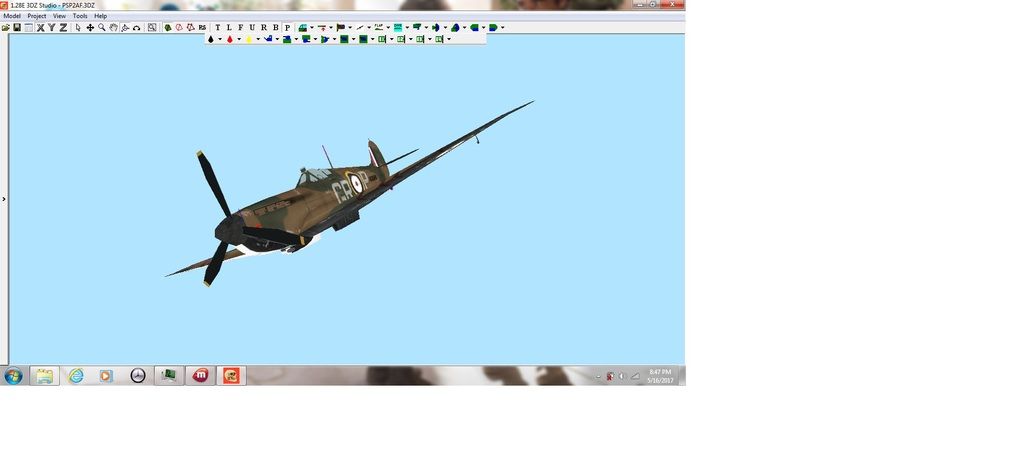
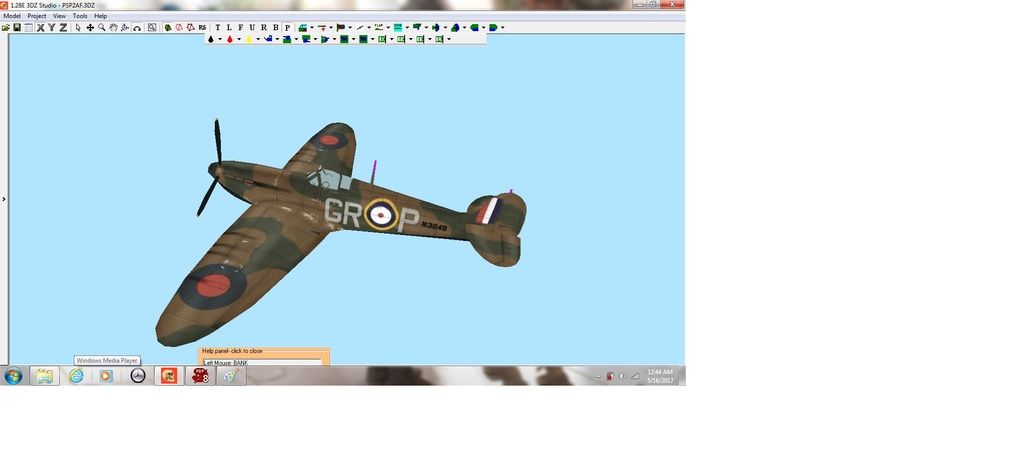
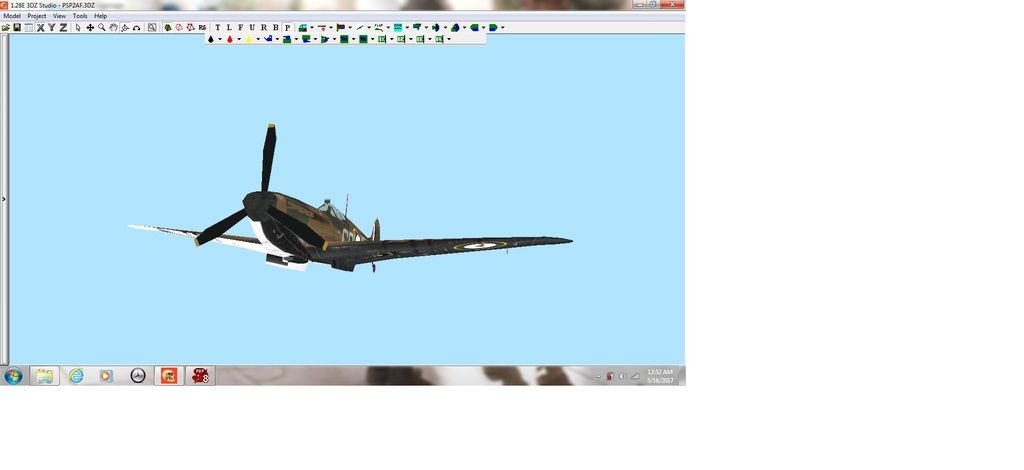
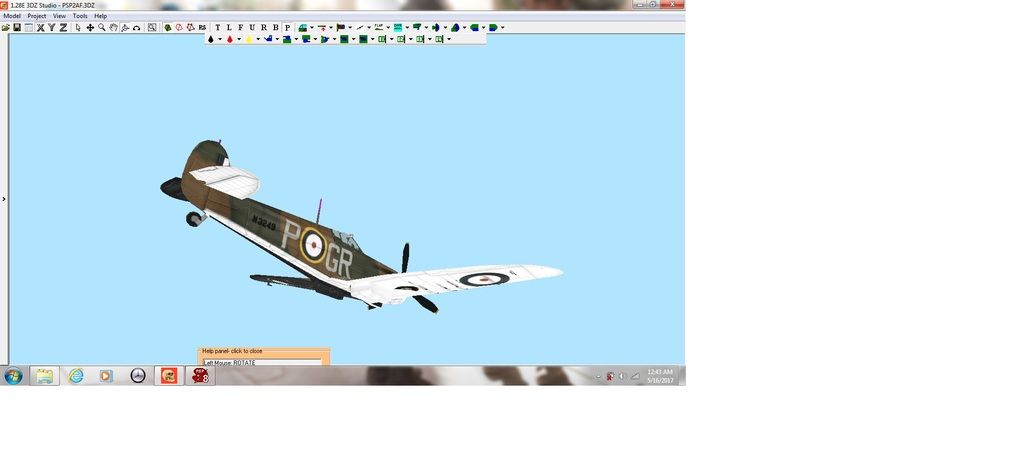
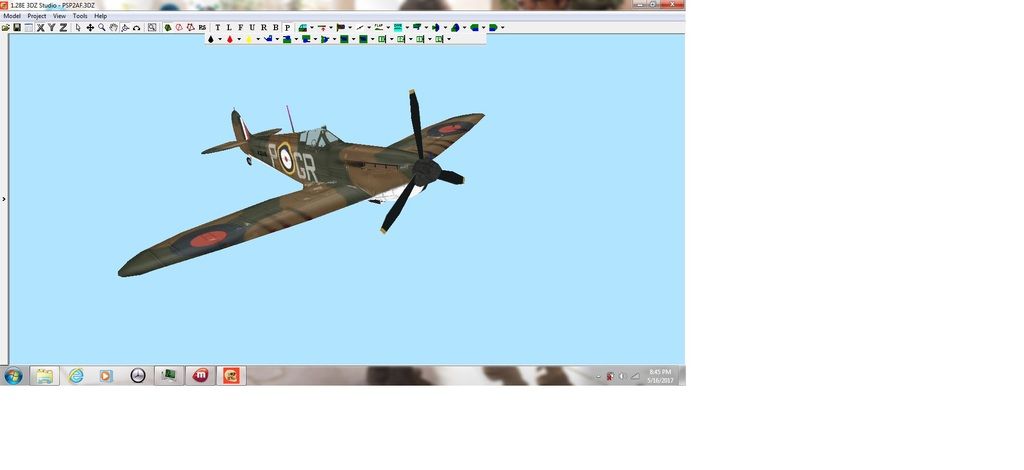
No.73 Squadron, May 1940, Dunkirk, France...
Ray, the left wing on your revised Spit has an error. There is a small pipe shaped intake instead of the large rectangular radiator. I guess you just mirrored the right wing 3dz. Also, the prop spinner is too large for the model. Did you intend to use the p.3dz from the Hurricane II?
What is next?
Something French?
If all else fails, punt. Or, RUN AWAY!!!
-
rotton50
- Warrant Officer

- Posts: 2921
- Joined: Sun Sep 10, 2006 1:30 pm
- Location: Cape Charles, Virginia, USA
Re: Aircraft for Mogggy's Dunkirk v1.60+
All I do to these models is add nodes to round off the edges. If the original builder mirrored the wing then I probably missed the error.
I'll take a look and see what I can do.
I'll take a look and see what I can do.
-
Iron Mike
- Member of the Code Committee

- Posts: 1258
- Joined: Wed Sep 26, 2007 11:49 am
- Location: Finksburg, Maryland USA
Re: Aircraft for Mogggy's Dunkirk v1.60+
I'm slowly working through the plane list if only for my own pleasure. I've got the 110C and HS126 for the Luftwaffe. The Hs126 is a problem becvause I can't find a model. The French are amazing, I've found all but 3 types in high rez. The RAF is still a work in progress. Anyway, I just get too much fun skinning I'll just do it for myself if no one else wants them.
M
M
If all else fails, punt. Or, RUN AWAY!!!
-
Moggy
- Site Admin

- Posts: 4435
- Joined: Tue Feb 03, 2004 12:52 am
- Location: A slit trench near RAF Gravesend
- Contact:
Re: Aircraft for Mogggy's Dunkirk v1.60+
The long slow approach is somewhat akin to mine own.
All appreciated Mike.
All appreciated Mike.
Moggy
www.mogggy.org
www.mogggy.org
-
rotton50
- Warrant Officer

- Posts: 2921
- Joined: Sun Sep 10, 2006 1:30 pm
- Location: Cape Charles, Virginia, USA
Re: Aircraft for Mogggy's Dunkirk v1.60+
Mike, it wouldn't take much to do make a passable HS126 from one of the bi-planes I upgraded for the Mediterranean package.
Check back with me a couple of weeks as I'm hip deep in a Lucas Arts SWOTL tribute scenario.
Check back with me a couple of weeks as I'm hip deep in a Lucas Arts SWOTL tribute scenario.
-
Iron Mike
- Member of the Code Committee

- Posts: 1258
- Joined: Wed Sep 26, 2007 11:49 am
- Location: Finksburg, Maryland USA
Re: Aircraft for Mogggy's Dunkirk v1.60+
Will do.
I still have the entire Lucas Secret Weapons Series on my program shelf.
I may just ask for 3 Frenchies brought up to snuff to. I'll send you the base files.
Pete, not all of the models are set in 1.6. Most of them are from 1.2x HD models. I can convert the skins to .plane format but don't know how to add the flight models etc. And, no spinning props since they don't seem to work in 1.6x.
I've just finished the 109D as Yellow 11, 12(N)/JG2. I corrected the cowl and eliminated the air intake that was left over from the 109e model. Next up is a 110C nachtjadger from 2/NJG1, G9+(yellow H)L.
I still have the entire Lucas Secret Weapons Series on my program shelf.
I may just ask for 3 Frenchies brought up to snuff to. I'll send you the base files.
Pete, not all of the models are set in 1.6. Most of them are from 1.2x HD models. I can convert the skins to .plane format but don't know how to add the flight models etc. And, no spinning props since they don't seem to work in 1.6x.
I've just finished the 109D as Yellow 11, 12(N)/JG2. I corrected the cowl and eliminated the air intake that was left over from the 109e model. Next up is a 110C nachtjadger from 2/NJG1, G9+(yellow H)L.
If all else fails, punt. Or, RUN AWAY!!!
-
rotton50
- Warrant Officer

- Posts: 2921
- Joined: Sun Sep 10, 2006 1:30 pm
- Location: Cape Charles, Virginia, USA
Re: Aircraft for Mogggy's Dunkirk v1.60+
Ok, Mike, send over the base files.
As to the spinning props, not sure what's up with that but I've made a lot of progress on that front with the 1.6 series.
I have an inventory of 2,3,4 and 5 bladed props, both interior (Y) and exterior (P). With spinners and with hubs.
I use Col. Gibbon's full circle props as I personally think they look the best in the game and are very similar to the ones I see in other games.
It's then extraordinarily easy to add props because they point to PEX / PRA textures and Y/YTR textures thus avoiding any conflicts with the TEX / TRA texture.
It's also easy to add props to multi-engine planes. I just assign some of the new HP's to the models, copy the (P) and rename the copies to the new HP codes. It's a bit tedious reassigning all the spinning elements to the correct engine codes but once done the props can be used on many different models with almost no work.
For instance, the Sunderland, HK6, HK8, B24 and B17 all use the same set of props. I did change the PEX file on the Jap planes to remove the yellow tips but that was a 1 minute proposition.
Same for a lot of twin engine planes. Heck I must have 30 or so models all using the same props.
It's so much easier that the old days.
Occasionally I have to resize the exterior props if the plane is a slightly different scale but that's a 10 minute fix in 3DZ Studio. And sometimes the interior prop is either too close to the pilot, too far away and sometimes a bit too high. All easily fixed in 3DZ Studio.
Anyhow, just one man's opinion and another boost for 1.6.
As to the spinning props, not sure what's up with that but I've made a lot of progress on that front with the 1.6 series.
I have an inventory of 2,3,4 and 5 bladed props, both interior (Y) and exterior (P). With spinners and with hubs.
I use Col. Gibbon's full circle props as I personally think they look the best in the game and are very similar to the ones I see in other games.
It's then extraordinarily easy to add props because they point to PEX / PRA textures and Y/YTR textures thus avoiding any conflicts with the TEX / TRA texture.
It's also easy to add props to multi-engine planes. I just assign some of the new HP's to the models, copy the (P) and rename the copies to the new HP codes. It's a bit tedious reassigning all the spinning elements to the correct engine codes but once done the props can be used on many different models with almost no work.
For instance, the Sunderland, HK6, HK8, B24 and B17 all use the same set of props. I did change the PEX file on the Jap planes to remove the yellow tips but that was a 1 minute proposition.
Same for a lot of twin engine planes. Heck I must have 30 or so models all using the same props.
It's so much easier that the old days.
Occasionally I have to resize the exterior props if the plane is a slightly different scale but that's a 10 minute fix in 3DZ Studio. And sometimes the interior prop is either too close to the pilot, too far away and sometimes a bit too high. All easily fixed in 3DZ Studio.
Anyhow, just one man's opinion and another boost for 1.6.